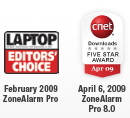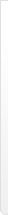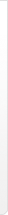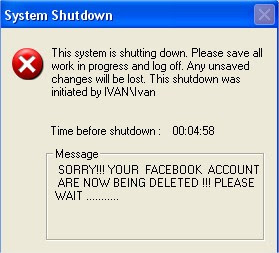Windows 7 is the newest version of Microsoft Windows, a series of operating systems produced by Microsoft for use on personal computers, including home and business desktops, laptops, netbooks, tablet PCs and media center PCs.
[3] Windows 7 was released to manufacturing on July 22, 2009,
[4] and general retail availability on October 22, 2009,
[5] less than three years after the release of its predecessor, Windows Vista. Windows 7's server counterpart, Windows Server 2008 R2, was released at the same time.
Unlike its predecessor, which introduced a large number of
new features, Windows 7 was intended to be a more focused, incremental upgrade to the Windows line, with the goal of being fully compatible with applications and hardware with which Windows Vista is already compatible.
[6] Presentations given by Microsoft in 2008 focused on
multi-touch support, a redesigned
Windows Shell with a new
taskbar, referred to as the Superbar, a home networking system called HomeGroup,
[7] and performance improvements. Some applications that have been included with prior releases of Microsoft Windows, including
Windows Calendar,
Windows Mail,
Windows Movie Maker, and
Windows Photo Gallery, are not included in Windows 7;
[8][9] some are instead offered separately as part of the
free Windows Live Essentials suite.
[10]
New and changed features
Windows 7 includes a number of new features, such as advances in touch and
handwriting recognition, support for
virtual hard disks, improved performance on
multi-core processors,
[33][34][35][36] improved
boot performance,
DirectAccess, and
kernel improvements. Windows 7 adds support for systems using multiple heterogeneous graphics cards from different vendors (Heterogeneous Multi-adapter), a new version of
Windows Media Center,
[37] a
Gadget for Windows Media Center, improved media features, the
XPS Essentials Pack and
Windows PowerShell being included, and a redesigned
Calculator with multiline capabilities including
Programmer and
Statistics modes along with unit conversion. Many new items have been added to the
Control Panel, including
ClearType Text Tuner, Display Color Calibration Wizard,
Gadgets, Recovery, Troubleshooting, Workspaces Center, Location and Other Sensors, Credential Manager, Biometric Devices, System Icons, and Display.
[38] Windows Security Center has been renamed to Windows Action Center (Windows Health Center and Windows Solution Center in earlier builds), which encompasses both
security and maintenance of the computer.
[39] Microsoft's Windows kernel engineer
Mark Russinovich acknowledged the problem, but noted that there are other vulnerabilities that do not rely on the new setting.
[40] Windows 7 also supports Mac-like RAW image viewing through the addition of WIC-enabled image decoders, which enables raw image thumbnails, previewing and metadata display in Windows Explorer, plus full-size viewing and slideshows in Windows Photo Viewer and Window Media Center.
[41]
The taskbar has seen the biggest visual changes, where the Quick Launch toolbar has been replaced with pinning applications to the taskbar. Buttons for pinned applications are integrated with the task buttons. These buttons also enable the
Jump Lists feature to allow easy access to common tasks.
[42] The revamped taskbar also allows the reordering of taskbar buttons. To the far right of the system clock is a small rectangular button that serves as the
Show desktop icon. This button is part of the new feature in Windows 7 called
Aero Peek. Hovering over this button makes all visible windows transparent for a quick look at the desktop.
[43] In touch-enabled displays such as touch screens, tablet PCs, etc., this button is slightly wider to accommodate being pressed with a finger.
[44] Clicking this button minimizes all windows, and clicking it a second time restores them. Additionally, there is a feature named
Aero Snap, that automatically maximizes a window when it is dragged to either the top or left/right edges of the screen.
[45] This also allows users to snap documents or files on either side of the screen to compare them. When a user moves windows that are maximized, the system restores their previous state automatically. This functionality is also accomplished with keyboard shortcuts. Unlike in
Windows Vista, window borders and the taskbar do not turn opaque when a window is maximized with
Windows Aero applied. Instead, they remain transparent.
For developers, Windows 7 includes a new networking
API with support for building
SOAP-based web services in
native code (as opposed to .NET-based
WCF web services),
[46] new features to shorten application install times, reduced UAC prompts, simplified development of installation packages,
[47] and improved globalization support through a new Extended Linguistic Services API.
[48] At
WinHEC 2008 Microsoft announced that color depths of 30-bit and 48-bit would be supported in Windows 7 along with the wide color gamut
scRGB (which for
HDMI 1.3 can be converted and output as
xvYCC). The video modes supported in Windows 7 are 16-bit sRGB, 24-bit sRGB, 30-bit sRGB, 30-bit with extended color gamut sRGB, and 48-bit scRGB.
[49][50] Microsoft is also implementing better support for
solid-state drives,
[51] including the new
TRIM command, and Windows 7 will be able to identify a solid-state drive uniquely. Microsoft is also planning to support
USB 3.0 in a subsequent patch, although support was not included in the initial release because of delays in the finalization of the standard.
[52]
Internet
Spades, Internet
Backgammon and Internet
Checkers, which were removed from Windows Vista, were restored in Windows 7. Windows 7 includes
Internet Explorer 8 and
Windows Media Player 12.
Users also are able to disable many more Windows components than was possible in Windows Vista. New additions to this list of components include Internet Explorer, Windows Media Player, Windows Media Center,
Windows Search, and the Windows Gadget Platform.
[53] Windows 7 includes 13 additional sound schemes, titled Afternoon, Calligraphy, Characters, Cityscape, Delta, Festival, Garden, Heritage, Landscape, Quirky, Raga, Savanna, and Sonata.
[54] A new version of Virtual PC,
Windows Virtual PC Beta is available for Windows 7 Professional, Enterprise, and Ultimate editions.
[55] It allows multiple Windows environments, including
Windows XP Mode, to run on the same machine, requiring the use of
Intel VT-x or
AMD-V. Windows XP Mode runs
Windows XP in a virtual machine and redirects displayed applications running in Windows XP to the Windows 7 desktop.
[56] Furthermore Windows 7 supports the mounting of a virtual hard disk (VHD) as a normal data storage, and the bootloader delivered with Windows 7 can boot the Windows system from a VHD.
[57] The
Remote Desktop Protocol (RDP) of Windows 7 is also enhanced to support real-time multimedia application including video playback and 3D games. That means that DirectX 10 can be used in a remote desktop environment.
[58] The three application limit will be removed from Windows 7 Starter.
taken from Wikipedia