How to Hide/Remove Label Count in Blogger Blogs
Written by kranthi on Some people prefer not to display the label count in their blogs as it looks a bit unprofessional. Lets say if you have a label 'Funny sms' with 50 label count and another one ' Good morning sms' with 2 as label count... less people will show interest on clicking the second one.
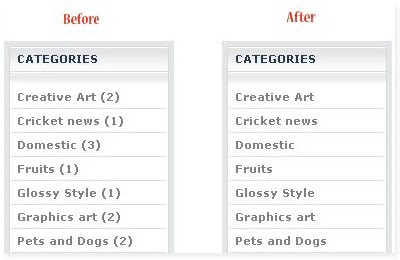
So, lets see how to hide or remove the Label count in your blogger blog(s)...
1. Sign into Blogger dashboard » Layout » Edit html
Tick the expand widget templates and remove this line from the template..
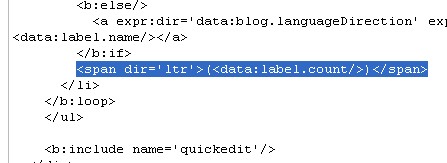
2. Save the Changes and done!
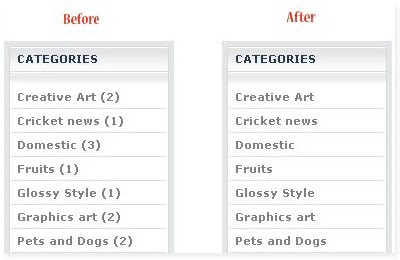
So, lets see how to hide or remove the Label count in your blogger blog(s)...
1. Sign into Blogger dashboard » Layout » Edit html
Tick the expand widget templates and remove this line from the template..
()
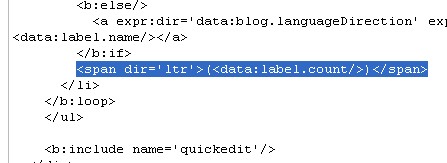
2. Save the Changes and done!





























No comments:
Post a Comment