How to remove orkut,firefox,youtube virus
When your system is effected, it will show the following messages when u open:
Orkut:
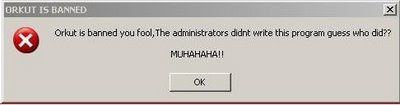
FireFox:
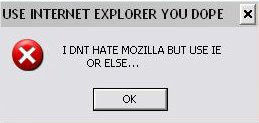
YouTube:

How to Remove it:
1. Open Taskmanager -> Processes tab
Find svchost.exe with username(warning not a svchost.exe) end or kill these processes by pressing endprocess.
2. Open My Computer then type:
"C:\heap41a" in the address bar with quotes.
3. Delete everything in the folder
4. Goto Start -> Regedit -> Edit Tab -> Find -> Search for "heap41a" and delete that key.
Like:
C:\heap41a\svchost.exe
C:\heap(some number)\std.txt
5. Close the Registry Editor
That's it !
Orkut:
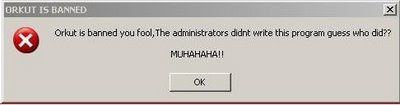
FireFox:
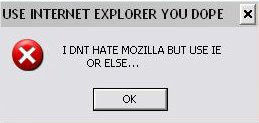
YouTube:

How to Remove it:
1. Open Taskmanager -> Processes tab
Find svchost.exe with username(warning not a svchost.exe) end or kill these processes by pressing endprocess.
2. Open My Computer then type:
"C:\heap41a" in the address bar with quotes.
3. Delete everything in the folder
4. Goto Start -> Regedit -> Edit Tab -> Find -> Search for "heap41a" and delete that key.
Like:
C:\heap41a\svchost.exe
C:\heap(some number)\std.txt
5. Close the Registry Editor





























No comments:
Post a Comment