lock a pc using your USB
If you are tired of people who use your computer without your permission and change anything they like, here is a small trick which will not even allow your computer to boot without a USB stick , which acts as a key to boot your PC.
Understanding what you are going to do
- When windows boots it checks for the primary boot device in bios which is by default is your hard drive.
- Then it looks for a system file called as Boot.ini which tells windows where to start booting from. Without this file windows will throw you an error ” Invalid Boot.ini ” or “Windows could not start “
So what this trick does ? . It will make make the windows look for BOOT.INI in a USB drive Follow the steps
Make Hidden Files visible:
Boot.ini is hidden file by default. Open C drive and go to Tools > Options > View. Look for Hide Protected system files . Uncheck it. Now you should be able to see the BOOT.INI file.
Copy System Files:
Copy the files 1) BOOT.INI 2) NTDETECT 3) NTLDR to your USB stick. This is assuming that your windows is installed in C drive. In case its D drive look into D drive. Remove the USB stick
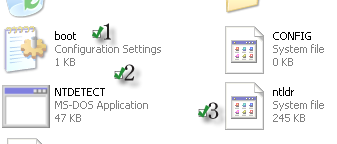
Setting up BIOS
Now restart your computer and keep [ F8 ] key pressed as soon as the computer starts. After you get into the BIOS, Look for the menu item where you can change your Boot Device. After you find it, set USB device as first boot device and Hard disk as secondary .
Here what we have done is, when you computer starts it will first look for a USB stick to boot from. When it does not find it , it will look for your hard drive. Restart your system now.
Renaming Boot file
Now the main trick starts. Rename your boot.ini file as book.ini.bak. This way you have created a backup filewhich can be used in case you want to revert back.
Checking the setup
Now restart your system. Don’t insert your USB stick now. If you have done everything fine, you will be getting boot error. If not your BOOT.INI file is not renamed properly.
Using USB stick as key
Now insert your UB stick and reboot. You should be able to see windows loading properly.
That’s all. Now every time you need to load windows you will need to use your USB drive.






























No comments:
Post a Comment