Using a WordPress Page as Your Home Page
Note: Updated to work for 2.8.4
- In your WP control panel, select the Pages tab.
- Click on Add New.
- Give the page a title, “My New Home Page.”
- Create the content for your home page just as you would a blog post.
- Click the Publish button.
- Title this one “Recent Posts” (or whatever you want to call the page that your recent posts will appear on).
- You don’t need to have any Page Content for this one.
- Click the Publish button.
- In the Settings panel on the left navigation select Reading.
- At the top of the Reading Options subpanel you’ll see:
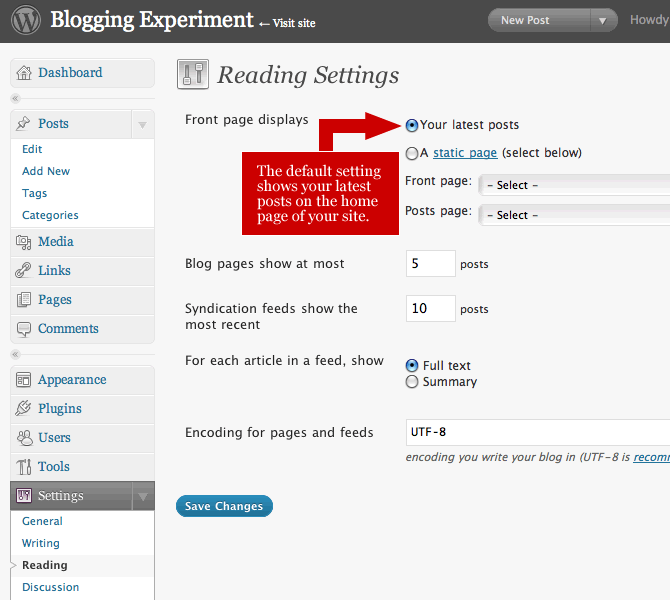
- To change the front page to your new home page, select “A static page” for Front page displays.
- Select “My New Home Page” from the Front page drop down menu.
- Finally, be sure to tell WP which page to use to display your recent posts. From the Posts page menu select the “Recent Posts” page you created earlier.
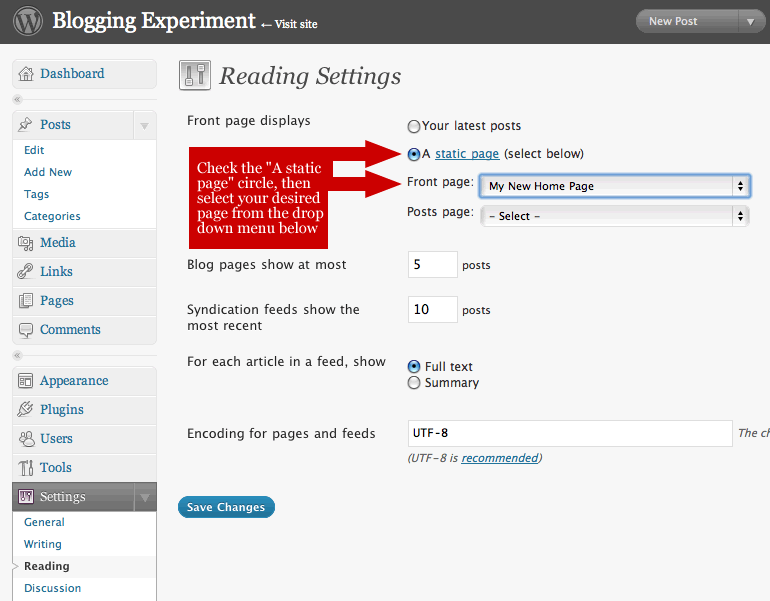
- Click Save Changes.
Note: Any Page Content you have entered for the page you designate as your Posts Page will be overwritten by the listing of your recent posts.





























No comments:
Post a Comment