View Facebook status on Gmail

Show twitter tweet on Gmail

Here how to integrate Facebook and Twitter to your Gmail:
- Login to your Gmail account.
- Click Setting. On the setting sections click Labs tabs.
- Enable “add any gadget by URL” then “save changes” button to save the setting

- Click setting again. Now you will see new tabs named “Gadgets” on setting sections. Click this gadget.
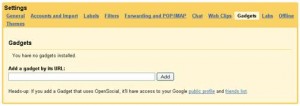
Copy this link to gadget form then click add button to install Facebook Gadget:http://hosting.gmodules.com/ig/gadgets/file/104971404861070329537/facebook.xml
And this link to install Twitter on Gmail:
http://twittergadget.appspot.com/gadget-gmail.xml
How to see your twitter and Facebook status on Gmail
To view you Facebook status: Click expand on Facebook widget.
To your twitter:
- Click here link (red rectangle)

- Click “allow button” to allow Gmail accessing your twitter account





























No comments:
Post a Comment