The VLC player is mostly used and open source application. It's support vast majority of media formats. But i love due to more customize features. Another an excellent feature of Skins that work across different platforms.
First you need to download the Skin of Window Media player 11. this is a amazing skin for VLC to look like window media 11. and for more Skins click here
First you need to download the Skin of Window Media player 11. this is a amazing skin for VLC to look like window media 11. and for more Skins click here
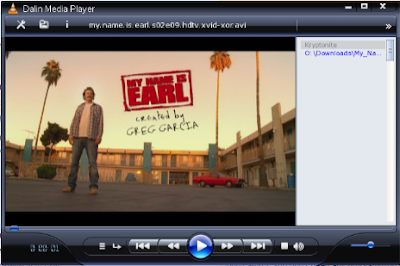
How To Install Theme in Windows?
- Select the “VLC media player (skins)” option from the Start menu program group. This will start VLC in the right mode to select skins.
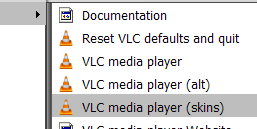
- Right click on the title bar area, and choose Select skin \ Open skin and choose the skin file that you have downloaded.





























No comments:
Post a Comment