First of all Guys You Must Know What is Cyberoam and What Idea it uses to block the user.

What is Cyberoam :
Cyberoam is Identity-based unified threat management appliances, offer comprehensive threat protection with firewall-VPN, anti-virus, anti-spam, intrusion prevention system, content filtering in addition to bandwidth management and multiple link load balancing and gateway failover.
Identity-based controls and visibility are critical components of network security. With identity and network data combined, enterprises are able to identify patterns of behavior by specific users or groups that can signify misuse, unauthorized intrusions, or malicious attacks from inside or outside the enterprise. Activities and security policy rules can be enforced on network segments based on identity.THINGS THAT WE NEED TO HACK CYBEROAM??
1.FootPrint IP . (Our Ip that is being footprinted or traced by any website that we visit. In short NAT outside local IP).
2. An Open PORT generally its 3128. (3128 port is active port which is always open If your computer has Network assessiblity.)
3. Proxifer and Its Settings. (any Version after 2.17).
Now that's the only things that we need If we want to hack or bypass the cyberoam Client. Now Detailed Hack Is below...
HACKING CYBEROAM (DETAILED HACK)
Stepwise Description:
1. First of all We need to get the FootPrint IP . Simple Method to Get FootPrint IP.
2. Open Your Mozilla Firefox Web Browser And type the Following Site.
https://your-freedom.de
3. When you Open the Site you will see something like this:
Click On I understand the risk (THIS IS TO ACCEPT SSL CERTIFICATE)
Click on Add Exception
CLICK ON CONFIRM SECURITY CERTIFICATE.
4. Now Guys We have Got the Footprint IP. Next thing is that We Neeed PORT for Accessing It.
USE PORT 3128 as Its open by default on system which have aceess to Internet.
5. NOW DOWNLOAD THE FOLLOWING SOFTWARE (PROXIFIER)
http://www.mediafire.com/?qnmczoxojjw
6. Its a Portable version of Proxifier . So need Not To Install. Just Click on It And Extract Anywhere you want. I prefer In Pen Drive.
7. After that You will Get Some Files LIKE THIS and CLICK ON PROXIFER TO RUN IT.
8. Now see the Task Bar. You will See something Like This. Clcik on that.
9. CLICK ON OPTIONS AND THEN ON ROXY SETTINGS.
10. NOW TO THE FOLLOWING SETTINGS AS SHOWN:
12. Now CLICK OK . AND OPEN THE WEBSITE YOU WANT:
NOW THATS ALL OVER THE FULL TUTORIAL. HOPE YOU WILL ENJOY IT ..
ALL QUESTIONS ARE WELCOMED.. IF YOU HAVE ANY QUERY ASK ME I WILL HELP YOU.
SPECIAL SETTINGS FOR AMU STUDENTS :
HEY FRENS THIS FOR YOU :
YOU NEED NOT TO FIND FOOTPRINT IP I HAVE ALREADY DONE FOR YOU.
IN the Proxy setting Enter the Following:
Address : 210.212.76.241 Port :3128
And select HTTPS PROTOCOL. And then CLICK on OK...
AND THEN OPEN ANY WEBSITE YOU WANT...







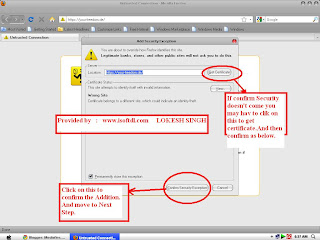



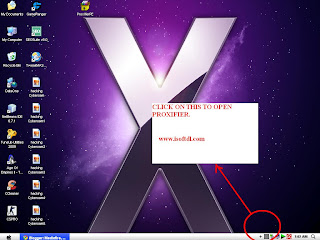




























not working buddy
ReplyDeleteall these methods are old for network administrators..they have even blocked freedom...any other method
:>
BUT IT'S ONLY APPLICABLE IF THIIS TYPE MSG SHOWN IN CYBER ROAM, BUT IN MY COLLEGE PC'S IT DOESNT SHOW....
ReplyDeleteHERE ONLY SHOW CYBER ROAM [ USERNAME & PASSWORD], SO IF I WANT TO HACK IT THEN I NEED TO KNOW USERNAME AND PASSWORD....
SO PLEASE TELL ME HOW TO HACK IT WITHOUT KNOWING USERNAME AND PASSWORD?????????
PLZ REPLY ON MY GMAIL-->> "vijaysahujalandhar@gmail.com"
same problem as vijaynitj..reply asap..
ReplyDeleteThose who are getting problems ...
ReplyDeleteUse finchvpn inorder to bypass or when finch is blocked use psiphon ... All the Best..
Those who are getting problems ...
ReplyDeleteUse finchvpn inorder to bypass or when finch is blocked use psiphon ... All the Best..
Hi,I have a great offer for those of you who have a web store.It's a mobile app AmazingCart which will increase your profit and make your store more successful.
ReplyDeleteFor more information check our web site: https://amazingcart.us/