You are using Windows 7 or Windows Vista operating system, and now you are using Opera browser version 10.50 on your computer. You can use “Z1-Glass” skin to beautify your opera browser. “Z1-Glass” skin only work on Opera 10.50 on windows 7 or Windows Vista with Aero support and it will not work in earlier versions of Opera browser. But unfortunately the Opera 10.50 only available on pre-alpha version.
Here screen shoot of Opera 10.50 with “Z1-Glass” skin installed on Windows 7 with aero support:
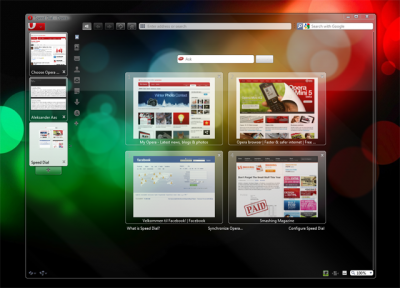
How to install skin “Z1-Glass” on Opera 10.50:
Here screen shoot of Opera 10.50 with “Z1-Glass” skin installed on Windows 7 with aero support:
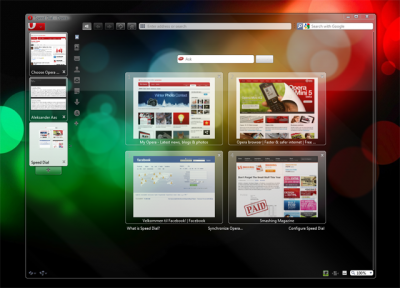
How to install skin “Z1-Glass” on Opera 10.50:
- Download Opera 10.50, you can download from direct download link below.
- Download the skin Z1-Glass to your skin folder.
- Select the skin and activate the skin from “Tools – Appearance”
- You can move all Tabs to the left. Copy this command to opera address bar
opera://button/Set alignment, “pagebar”, 2, , “Enter Fullscreen” & Delay, 100 & Set alignment, “pagebar”, 1
Or Click this link to move all tabs to the left.





























No comments:
Post a Comment