1. On your facebook page, Find and click "Advertising" at the bottom of your page, see the picture bellow:

2. On the "Advertising page" then Click "Page", see the picture bellow:
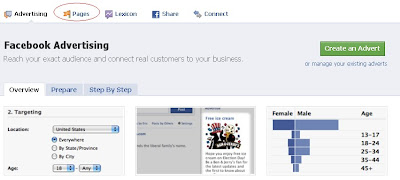
3. Then click "Create a Page"
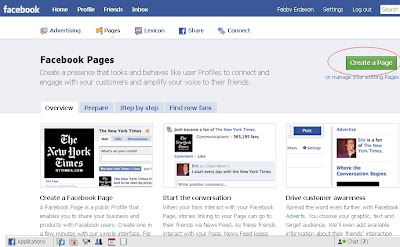
4. After you have clicked "Create a Page" Now fill in the box available with your own category, see the sample picture bellow:
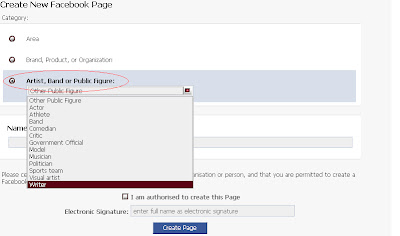
5. Fill the name with your own category, for example I choose Writer category, so I type my own name on name box available (Recommended to type your full name on facebook ), let's see the sample picture bellow:
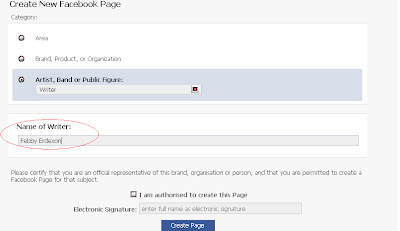
6. Next step, give a check to "I am authorized to...." and fill the "electronic signature box" with your full name then click "Create Page"
7. Once you have click "Create Page" it's means that your page has been created, your job just to upload your photo and edit your profile (it's the same as when you upload and edit your facebook profile at the first time you register to facebook) and here is the screen shoot of my "Become a fan" page.
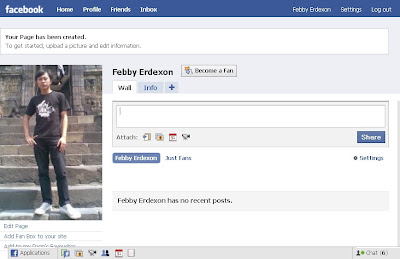
7. Next step is publish your page (Optional)





























No comments:
Post a Comment